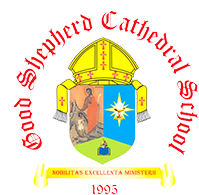Online Enrollment Step-by-Step Guidelines
Back
For Existing Students and Parents with SchoolAide Account
Step 1. Go to SchoolAide Website
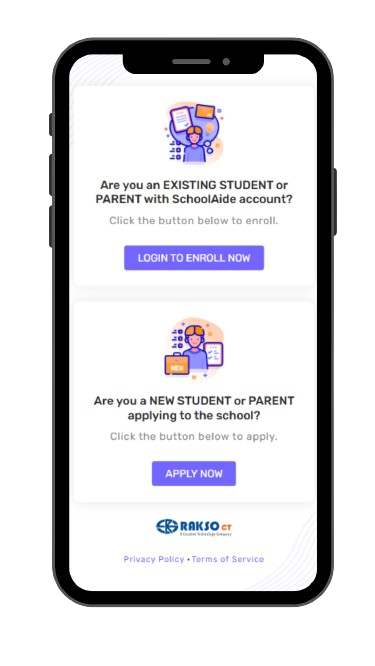
-
Visit www.schoolaide.goodshepherdcathedralschool.edu.ph
-
Navigate to “Are you an existing student or parent with SchoolAide Account?”.
-
Click the button “Login”

Step 2. Sign in your SchoolAide Account
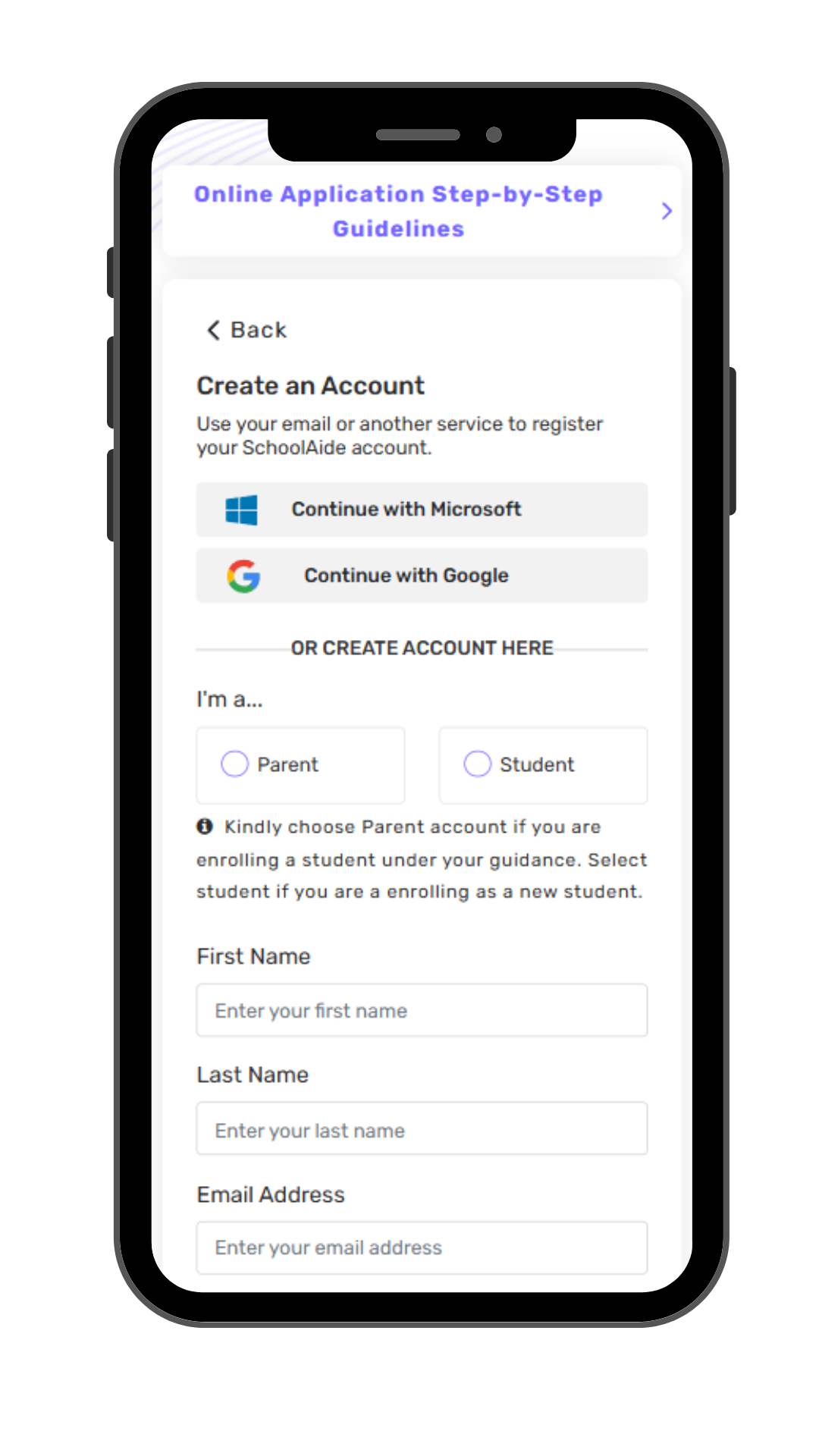
-
Fill the necessary information to sign in your SchoolAide account OR sign in your account with your existing email address using Microsoft or Google Account.
-
Once your done click the button “Sign in” to login your SchoolAide account

Step 3. Re-Enrollment Process
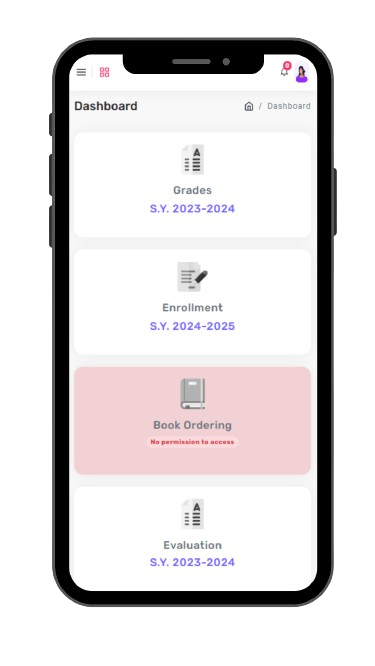
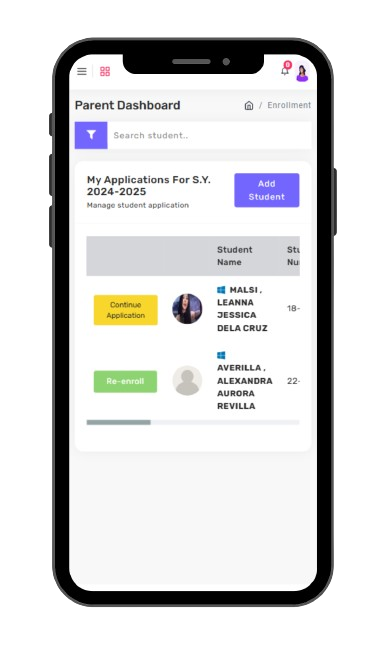
-
From your dashboard click on “enrollment”.
-
Click on "Re-enroll" button to start the re-enrollment process
-
Fill out the application form..
-
Your Certification of Enrollment COE and Official Receipt will be available in your Schoolaide account within 3 business days after payment confirmation.